Tim and Joe’s Gadget List and Tech Tips for Working From Home If You Are Quarantined
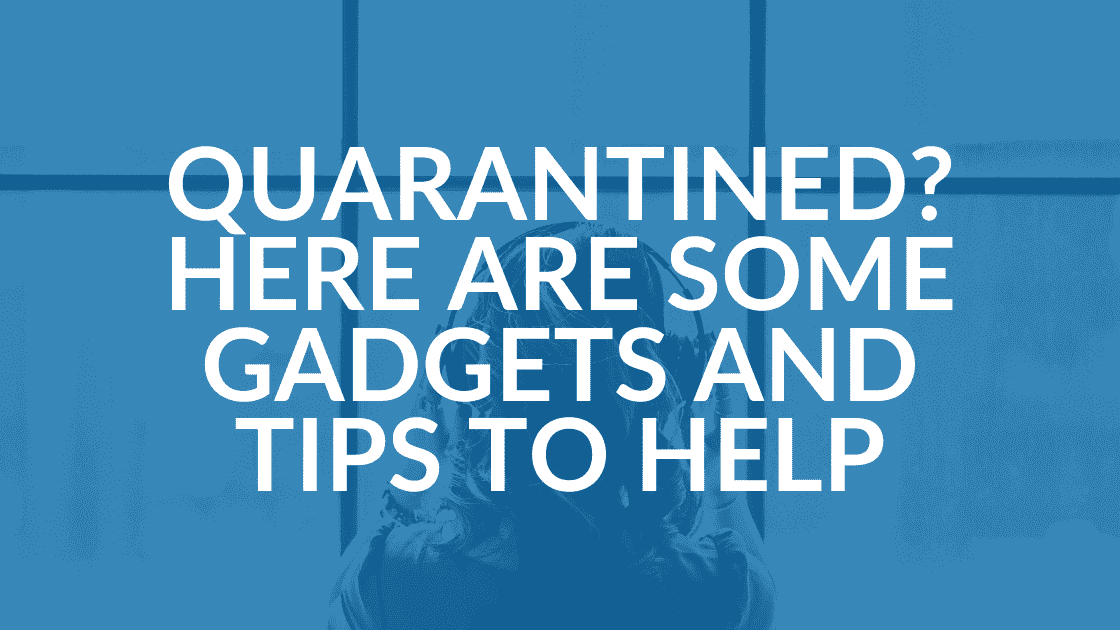
Don’t feel good? Just stay home. Whether you’re worried about the corona virus or just fighting the common cold, you can still get work done. We asked Intrust’s Joe Lewis and Tim Rettig for their favorite gadgets and tech tips for working from home. Here’s their list you can follow if you’re stuck at home:
Wash Your Hands and Plug In
The first thing you want is a laptop for tasks like reading emails, viewing or writing reports or scanning spreadsheets. Sure, you can do these things on your phone, but a larger screen can make a full day of work at home more comfortable.
You want the newest and best tech for working at home. The days of VPNs are over: They’re old school, insecure and unreliable. Now, connecting you to the office (or other remote workers) is a job for platforms like Office 365. You’ll benefit from easy access to email in Outlook and files in OneDrive. Collaboration works with help from Team and SharePoint.
Speak Up
Unless you have laryngitis, you can work from home and still weigh in on important meetings. For conference calls, the Jabra Speak 510 omnidirectional microphone tops our list of best tech for working at home. For about $150, this handy gadget is a vast improvement on your phone or laptop’s speaker. The mic picks up your every word and makes what others are saying clearer, too.
Use it wirelessly or plug it in to a USB port. The rechargeable battery offers 15 hours of talk time on a single charge. For your health and well-being, we hope your meetings don’t last that long.
Keep It to Yourself
The Jabra mic is great, but let’s say you don’t want everyone on a call to hear your dog barking or your kids fighting over the last Hot Pocket. This is a job for a headset. Our top pick? The Plantronics Legend UC.
For around $199, the headset is loaded with options like voice controls, long battery life and advanced charging accessories. You can easily toggle back and forth from a mobile phone call to a web meeting on your laptop with the bluetooth mini USB adapter.
The headset is available through many online retailers, but double-check listings to make sure you get the charging/storage case and other accessories when you buy.
With this headset, we bet you’ll be heard loud and clear, even if you’re wearing a surgical mask.
Count On Best Tech for Working at Home
If you can’t leave home, you can download Office 365 and order any of the above online. If you’re looking to buy hand sanitizer though, you might be out of luck. Fortunately tech consultant Shelly Palmer has an alternative: Make your own.
Cheers to your good health!
Share this Blog

Is Your Name or Birthday a Part of Your Password?
If so, you’re a part of the 59 percent of people who don’t follow proper password hygiene. More than 70 percent of passwords are used for more than one system, meaning if cybercriminals crack one, they can access a lot more accounts.
Our free Enterprise Password Management Guide will give you the best password hygiene practices to help you secure your computer and your business.
Download the Guide
Explore the Latest Trends in IT

Business Continuity Plan Template for Municipalities

Cybersecurity Strategies for Municipalities: 8 Expert Tips

Business Continuity Guide for City Officials




