Remote Work Security Risks Every Business Should Know
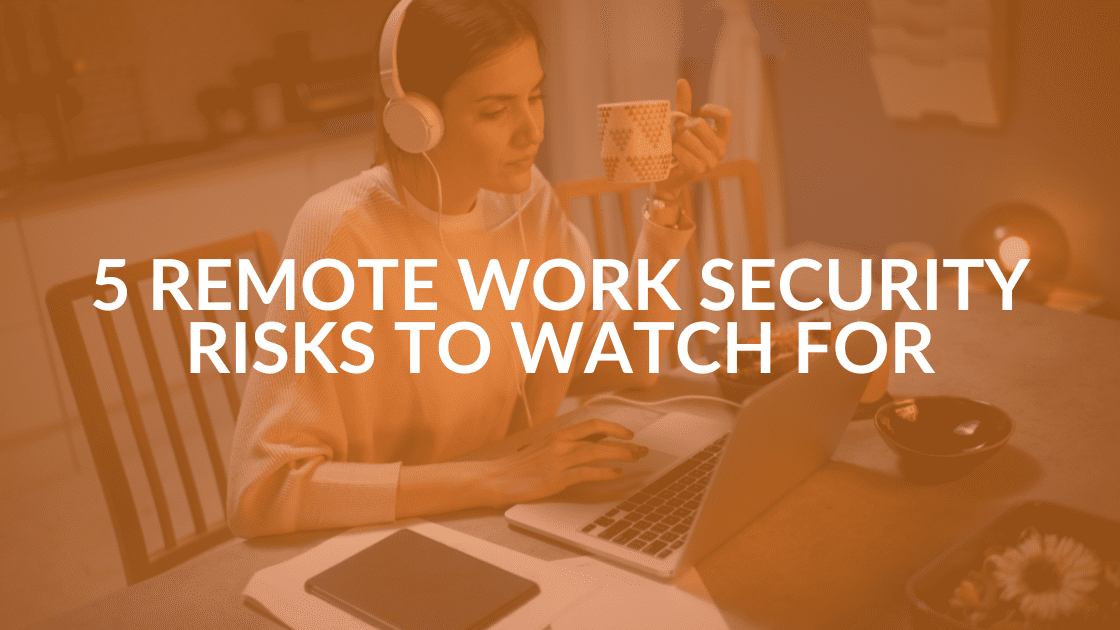
Working from home has become the new normal and it is now an integral part of how many businesses operate. With the flexibility and convenience of remote work come new vulnerabilities that too often fly under the radar. At Intrust IT, fully protecting your company’s data, assets and people from cybercrime is our goal. If your team is logging in from kitchen tables, coffee shops or anywhere outside a secured office environment, it’s time to take a closer look at remote work security risks and how to protect your business against them.
Why Remote Work Increases Security Vulnerabilities
When employees work remotely, they’re often outside the secure perimeter of a corporate network. Instead of a centralized environment with firewalls and controlled access, your proprietary data may now be traveling through unsecured home networks, personal devices or public Wi-Fi.
This introduces a number of remote work security risks that hackers are eager to take advantage of. From phishing emails to unpatched software and poorly secured Internet of Things (IoT) devices, cybercriminals are actively exploiting remote workforce weaknesses. Unfortunately, a single vulnerability can quickly snowball into an attack that can have devastating consequences for your entire organization.
What Are Top Remote Work Security Risks to Watch For?
Here are several of the most common and costly security threats businesses face with remote work teams:
1. Phishing and Social Engineering Attacks
Remote workers are prime targets for phishing emails because they often rely more heavily on email communication. A cleverly disguised message can trick employees into clicking malicious links or sharing login credentials.
2. Unsecured Home Wi-Fi Networks
Many employees don’t change the default password or update the software on their home routers. Additionally, they may not be using weak encryption or even worse, no encryption. Without strong encryption, a strong password and software updates, these devices can be easily exploited, giving attackers access to connected devices and sensitive company information.
3. Use of Personal Devices
Employees who use personal devices for work may not have updated antivirus software, multi-factor authentication or updated operating system and software in place. These types of vulnerabilities make these devices soft targets for cybercriminals.
4. Lack of Virtual Private Network (VPN) Usage For Access to Internal Resources
VPNs create an encrypted tunnel between remote devices and the corporate network and also require remote users to login to access internal corporate resources. Without a VPN, data can be intercepted during transit, especially over improperly secured public Wi-Fi.
5. Lack of Multi-factor Authentication (MFA).
Multi-Factor Authentication (MFA) is vital to protect remote workers’ access to sensitive data. Remote environments increase risks of unauthorized access via stolen passwords or unsecured networks. MFA is a cost-effective way to add a verification step which can significantly reduce breach risks.
6. Weak Password Practices
Despite years of warnings and successful account takeover attacks that leveraged weak passwords, many users still rely on simple or reused passwords. Without password management tools or enforcement policies, businesses are left vulnerable.
The Real Cost of Ignoring Remote Security Gaps
Cyber incidents tied to remote work aren’t just hypothetical. Data breaches associated with remote work are increasing in both frequency and cost. And when a breach occurs, the impact can be severe, causing reputational damage, financial loss, monetary penalties, and a loss of client trust.
It’s not just about if but when a data breach will occur from working remotely. That’s why now is the time to reassess your remote work policies and educate your team on cybersecurity best practices that can be applied no matter where they’re logging in from.
Cybersecurity Tips to Improve Remote Work Security
What can your business do to stay ahead of remote work security risks? Here are a few proven strategies:
- Implement multi-factor authentication (MFA): Adding a second layer of verification dramatically reduces the chances of account compromise.
- Use a VPN for all remote access: Ensure employees never access company systems or data over unsecured networks.
- Deploy managed endpoint protection (EPP): Managed endpoint security, (think antivirus on steroids) gives you visibility into and strong protection for devices outside the corporate security perimeter.
- Educate employees continuously: Frequent training sessions and reminders are critical. Remote teams should know how to spot suspicious links and report security concerns immediately.
- Control access with role-based permissions: Only grant access to the systems and data employees need. This limits exposure if an account is compromised.
Building Security Into Your Remote Work Culture
Security isn’t a one-time initiative. The sooner your employees and remote workers adopt this mentality, the better. Cybersecurity is an ongoing effort that requires both employee buy-in and leadership support.
Sharing regular updates, such as tools and best practices for protecting sensitive information and the latest cybersecurity tips, helps keep the topic of security front and center. The more proactive your approach, the more resilient your organization becomes.
Remote Work Isn’t Going Away (Neither Are the Risks)
Remote and hybrid work models are here to stay. But that doesn’t mean your business has to accept higher risks. With the right technology and guidance, your team can work safely from anywhere.
At Intrust IT, we help businesses like yours reduce remote work security risks by putting smart security measures in place before threats become incidents. We work alongside your team to ensure that productivity and protection go hand in hand, no matter where work happens.
Ready to get serious about securing your remote workforce? Contact us today and let’s talk about the tools, policies and support that can make it happen.
Share this Blog

Is Your Name or Birthday a Part of Your Password?
If so, you’re a part of the 59 percent of people who don’t follow proper password hygiene. More than 70 percent of passwords are used for more than one system, meaning if cybercriminals crack one, they can access a lot more accounts.
Our free Enterprise Password Management Guide will give you the best password hygiene practices to help you secure your computer and your business.
Download the Guide
Explore the Latest Trends in IT
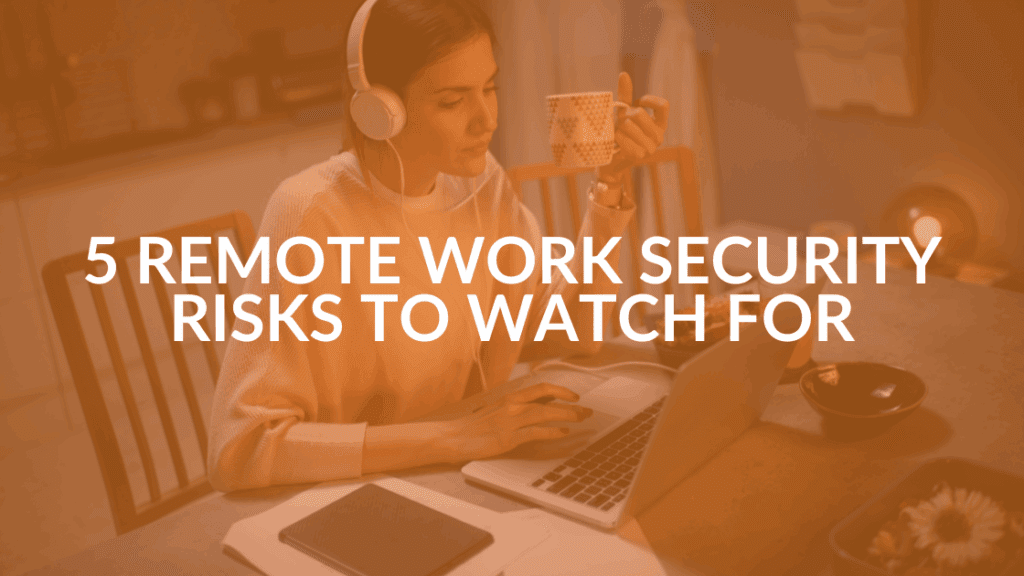
Remote Work Security Risks Every Business Should Know

Unlocking Employee Engagement at Intrust IT: The Power of EOS in Employee-Owned Companies

Microsoft 365 and Google Workspace: The Importance of Backing Up Your Cloud-Based Applications




