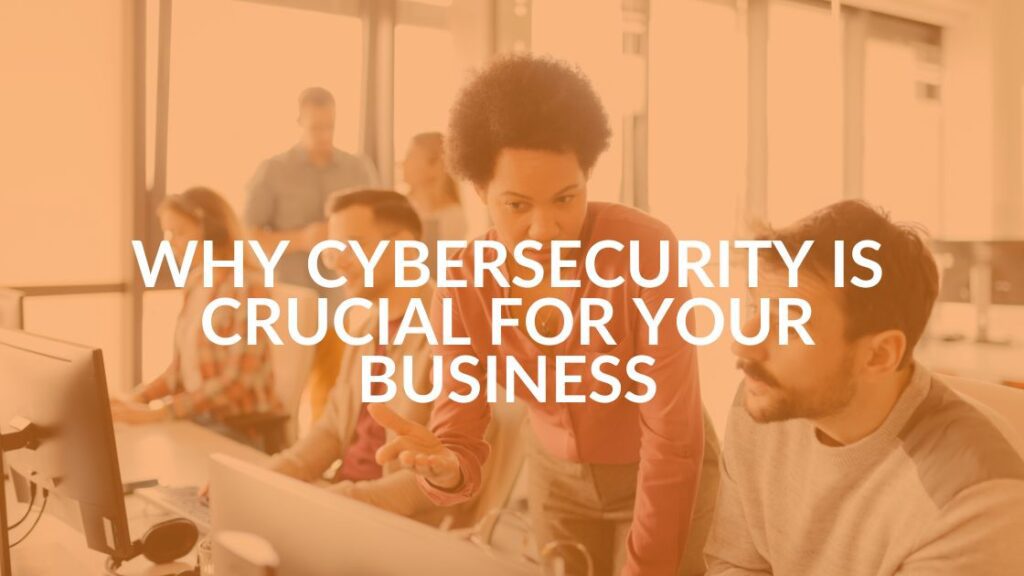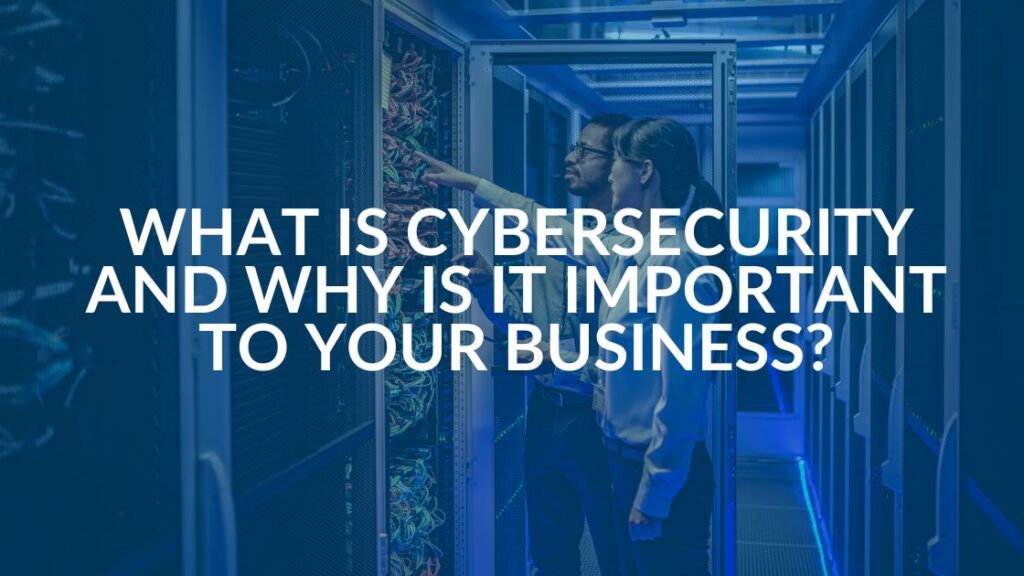Replacing Windows 7: The Time Is Now
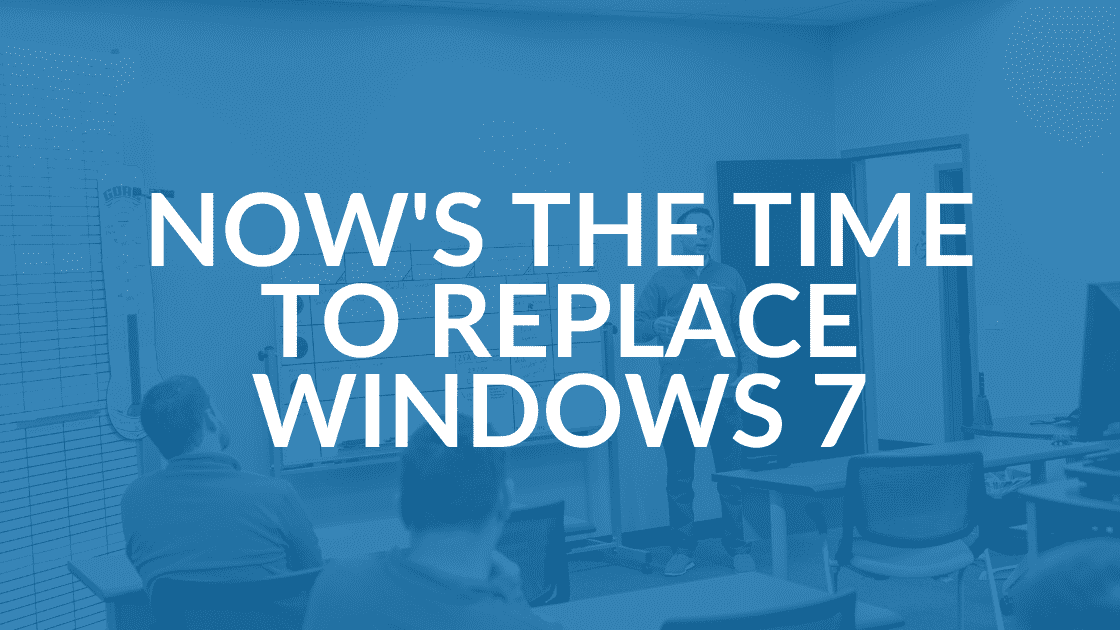
Windows 7 has been the business standard for a decade, but starting in mid-January, it will no longer be king of the tech hill.
As of January 14, 2020, Microsoft will stop providing technical support, software updates, security updates or fixes for Windows 7.
Beyond Windows 7
At Intrust, we’re advising our clients to replace their Windows 7 computers. Since Microsoft will no longer provide weekly patches to support the operating system, any hardware running Windows 7 will quickly become a security risk. As part of our Cincinnati cyber security services, we’ve seen viruses that target computers with outdated systems.
Remember that any computer that’s hasn’t been replaced in the last two years could be running Windows 7, unless it’s been manually upgraded. (You can find information on your computer’s operating system through the computer’s control panel.) If you have a system that’s 3 years old or newer, you can upgrade your operating system through Microsoft. But keep in mind that if your computer will be 3 to 4 years old (or older) in 2020, it may save you time and money to go ahead and replace it now.
Benefits of Replacement
Replacing your older systems will provide rewards on several fronts: Windows 10 is now compatible with most current software. You’ll be better protected from cyber threats with Windows 10, which Microsoft continually updates. If you deal with HIPPA, NIST, PCI, FDIC or other compliance regulations, your business or organization should move away from Windows 7 now.
If there’s a system in your business that has to remain on Windows 7 for some reason, especially those in manufacturing that may have legacy software, we recommend removing it from external internet access if at all possible. Taking this machine offline mitigates some risk, but keep in mind that malware can move laterally from another online computer that may be connected to this system.
For Office 365 ProPlus users, the Office software included in the licensing will no longer be supported on Windows 7. Microsoft has decided that they will provide extended security updates (ESU) for the next few years, until January 2023, with additional licensing. However, the licensing is only available for purchase through a Cloud Solution Provider (CSP) and will need to be licensed on a per-device basis with the price increasing each year, so the cost of extending support will likely equal or surpass the cost of upgrading or replacing Windows 7 systems by the end of the ESU cycle.
Share this Blog

Is Your Name or Birthday a Part of Your Password?
If so, you’re a part of the 59 percent of people who don’t follow proper password hygiene. More than 70 percent of passwords are used for more than one system, meaning if cybercriminals crack one, they can access a lot more accounts.
Our free Enterprise Password Management Guide will give you the best password hygiene practices to help you secure your computer and your business.
Download the Guide
Explore the Latest Trends in IT
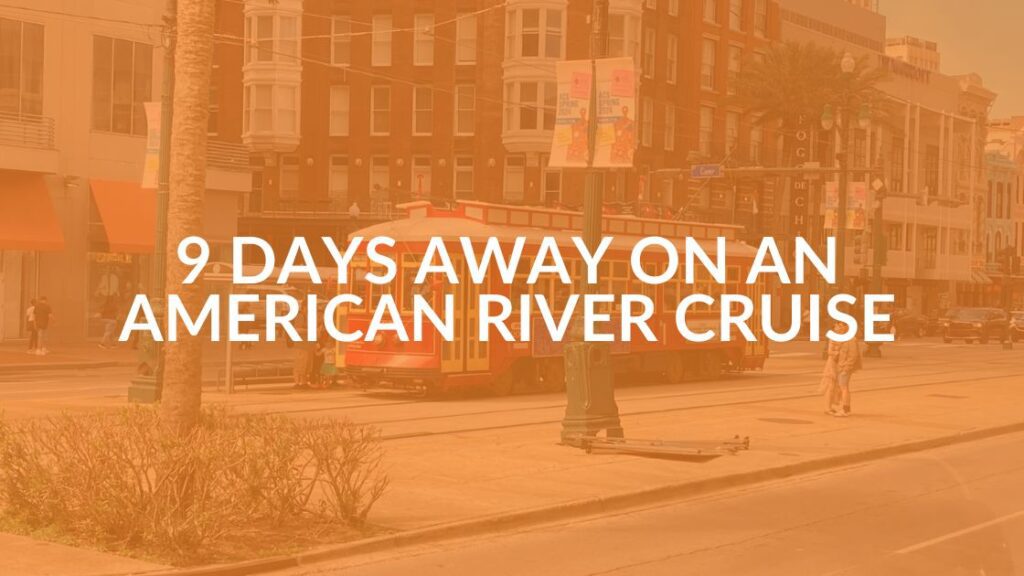
Redefining Culture in IT Companies: Nine Days Away on an American River Cruise

Was Your SSN Leaked? Understanding the Impact of a National Public Data Breach

What Are Managed IT Services? A Simple Guide