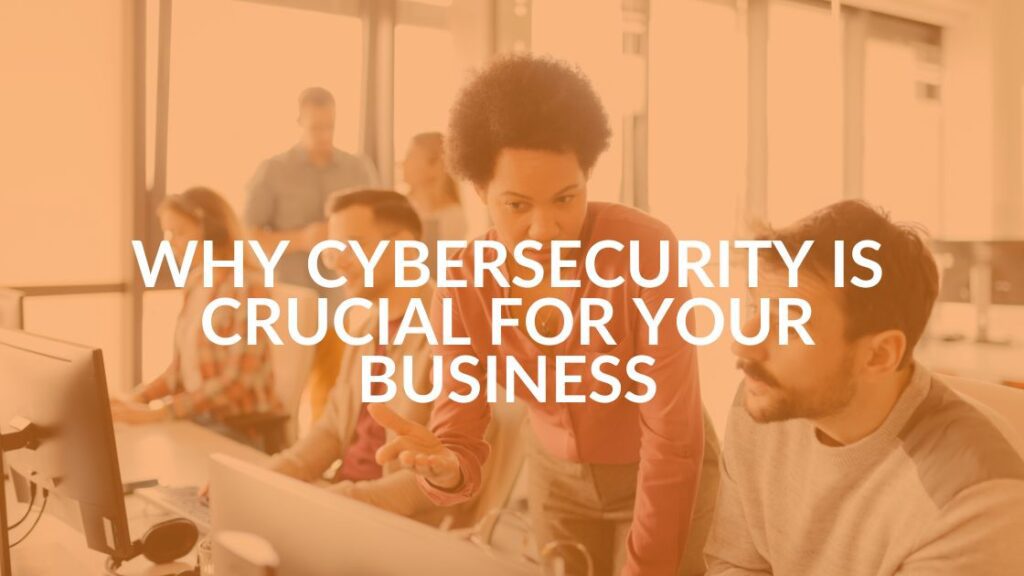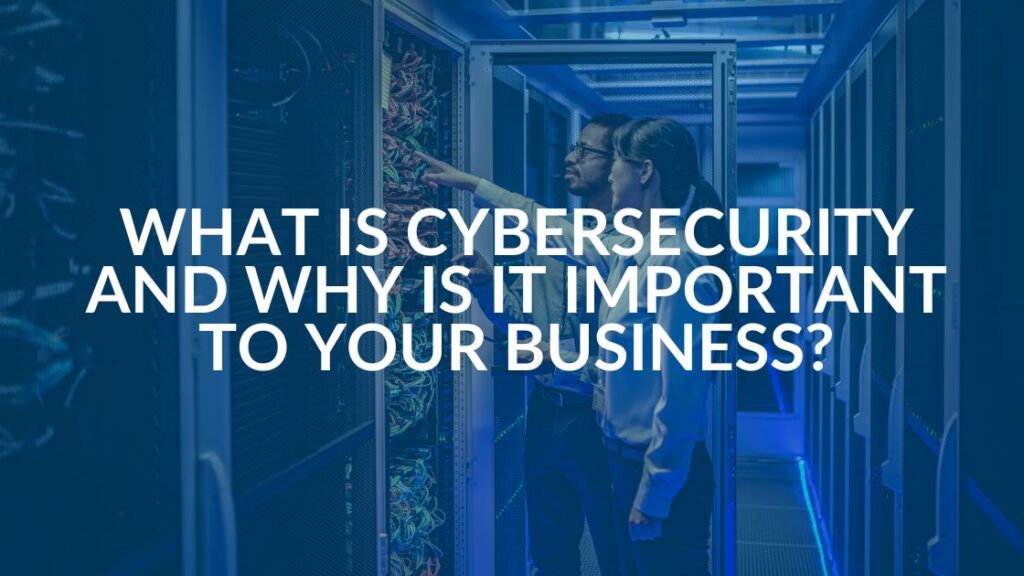Change IT Company Guide: Ready to Change IT Support?
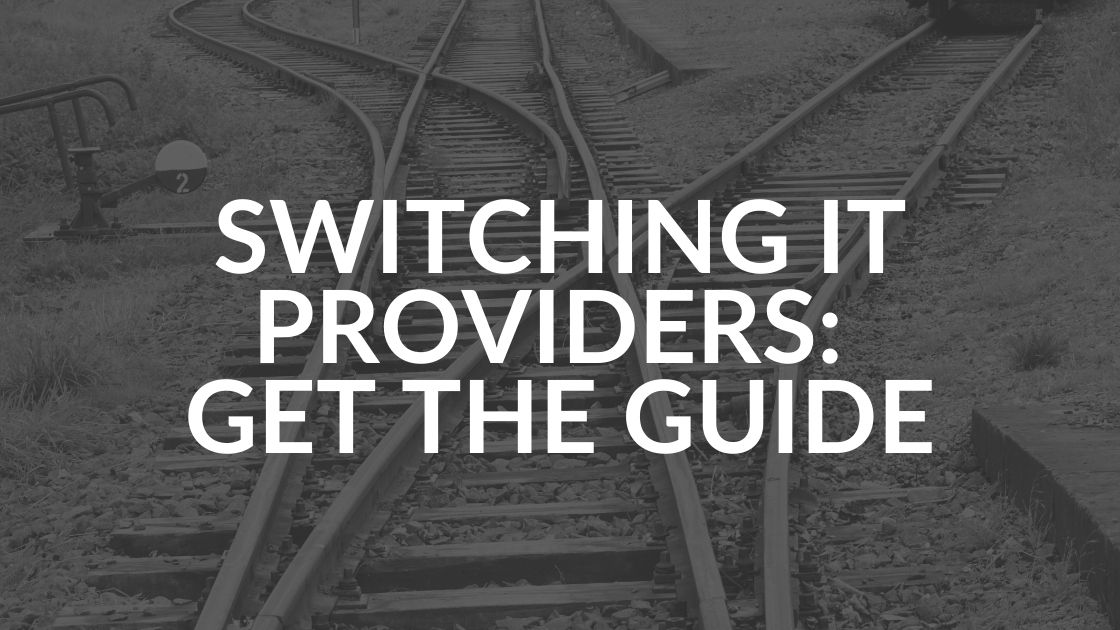
There are several reasons why you might want to change IT support providers. Maybe you’ve outgrown their services or are unhappy with their response time. Or, maybe you’ve never used a managed service provider (MSP) before and want to know the benefits, onboarding process and, of course, how to find a good one. This guide can help you consider a change.
An MSP is a managed service provider, an IT company that partners with your company on everything to do with your business data – your servers, computers, infrastructure, security, etc. Some MSPs are better than others, so it’s good to know what to look for and make your own decision.
IT companies come in many shapes and sizes. Here are some steps to finding the right IT support provider for your business.
Make a Checklist
- Make a checklist of the services you might want and the qualities you are looking for in an IT partner. Download our free checklist to get started.
- Look at websites of the companies you are considering. Do they look professional? Are they up to date? Are most of the links working? Though you are not looking for a website design company, you want to make sure that the MSP you hire will be professional and care as much for your business as theirs.
- Is it local? Somewhat local or (eek) thousands of miles away? Especially for those times when you need immediate attention for your system, it’s best to pick local IT support. They work in your area and, in all probability, they live there, too. They have a vested interest in your success as it means success for them as well.
- Are employees and their photos on the website? We’re sure they all look happy right? Transparency is important and knowing that the company cares enough to show you who will be working on your business gives you a measure of confidence in the company itself. It can also give you an idea of the size and qualifications of the staff. Do they have enough people and depth of experience to meet your needs as you grow?
Once you’ve narrowed the field of candidates, contact companies for an initial conversation. It can be hard to know the right questions to ask, so here are a few to get you started. In the end it’s also important that you feel like the IT provider understands your business and will partner with you in its success.
Ask About Their Technical Knowledge and Experience
You will want an IT partner with a proven ability to work with clients, and which have the technical knowledge and experience your company needs. Here are some questions to ask:
- What services or products does your company provide? Describe your company and give us a summary of your services, skills, people and knowledge.
- What is your company’s relevant experience working with companies similar to ours?
- What relevant certifications or partnerships support your company’s ability to successfully deliver service to us? (For example, are they a certified Microsoft partner with relevant certifications?)
Get Experience and References With Companies Like Yours
Two things to accomplish in this area:
- Will they provide those references?
- What percentage will be positive ones?
Ask each potential IT partner to provide client references that include the following:
- Name of company
- Address
- Size (Is it a like-sized location and is that pertinent?)
- Industry
- Length of relationship
- Reference contact information
Individual Meetings
Comparing costs will help you narrow your choices when you change IT companies. You probably won’t be able to compare them service for service, but this list of questions will help you understand the candidates’ pricing structures.
- What is your professional fees approach and pricing structure? Is it an all-in-one?
- Does the price depend on the size and complexity of our company?
- What about the contract price? Is there a minimum contract price? Is there a term for the contract?
- Do you have or have you had clients of our size and complexity?
- Knowing our size and complexity, what can we expect your end cost to be annually (with out-of-scope costs factored in)?
- Include a description of available out-of-scope services and related pricing.
Compare Fees
Based on the information you receive from these questions coupled with the answers you get from the references, select a few IT companies to interview. It doesn’t matter if you meet them physically or virtually. During the interview, delve deeper into at least three of the following categories.
Strategic Planning Services
An MSP can help you plan your organization’s short-term tech goals as well as the long-term ones. That’s how an MSP becomes a valuable partner that enables the best growth, productivity and profitability for your company.
Each potential provider should be asked to provide:
- How their company’s ability can lead to strategic IT roadmap development and executive-level planning discussions for your company. Ask them for five examples, references and tools used.
- How their company’s ability can lead to budget planning discussions. Have them provide typical tools, reports and facilitation aids.
Client Relationships and Fit
You’ll want an MSP who gets you and your company. It’s best if they can relate to you and communicate well. They need to hear you and what you’d like to accomplish.
These next suggestions will guide you in knowing how they approach service and client relationships. Ask them to:
- Tell you what the company’s account management philosophy and approach is and how it delivers exceptional service to clients.
- Provide profiles of the key client engagement staff and their relevant experience.
- Tell you about how good their client relations are and what would help to make them better.
- Discuss their company’s service commitments and values.
- Talk about how employees are supported in growing their careers and in ongoing education?
- Ask what they do to retain great employees and the average tenure of their non-executive employees?
Service Philosophy and Metrics
Now it’s time to get the specific numbers and concrete examples to verify their answers. Request information and documentation in these types of areas:
- Service-level agreement standards and metrics.
- Level of success meeting service-level agreements. Provide examples.
- How they respond when they have not met a service-level agreement.
- A detailed description of the company’s help desk support and staff. Can they support call volumes of 40-55 trouble tickets per month?
- A description of three client-related service areas that need improvement.
Security
Ask specific questions about how they handle security. Don’t allow them to tell you in general terms. Find out:
- How they store client passwords and other sensitive information.
- If they require MFA (Multi-Factor Authentication) on sign-ins for all of their employees.
- Do they complete background or other security checks before hiring a new employee?
- If, within the last year, any of their clients were victims of criminal attacks and lost business data because of it.
- If their company provides security training to clients as well as their own employees and what training tools/sources are used.
- Can they improve their current security? If they say no, red flag that candidate and show them the door. There is always room for improved security.
- How their company handles a cyber attack or breach. Is there a response plan that is taught and simulated so that everyone knows exactly what to do? Have they helped clients build customized versions of these plans in the past?
- Do they provide or assist in helping their clients create a disaster recovery plan?
Intrust IT Make Changing IT Providers Easy
The hardest part of switching managed IT service providers is choosing one. From there, the provider should do everything possible to make the transition seamless for your company and staff.
Every company is different. Here at Intrust, once the initial questions have been answered and the contract signed, it’s about a two-week process to onboard. But we never stop onboarding in the sense that we’re always working to improve how our clients leverage technology to boost their business. The first few months are a learning process and can be a little bumpy, but we’re in it together and fully invested in the success of our client.
When the initial interviews are done, Intrust staff will ask particular questions such as:
- Is your hosting equipment owned or rented?
- Is it on-site? If not, where is it?
- If you’re switching from another MSP, have they been notified?
Intrust tries to find out everything it needs in advance of the actual transfer so that there’s a smooth handoff. Contact us or book a no-obligation meeting to learn more.
An excellent IT team can be transformative to a business. If you don’t have an MSP partnering with you or you feel like you’re just putting up with IT instead of feeling truly supported by IT, it’s time to change your IT company and find a provider that’s a better fit. You’ll wonder why you didn’t make the switch sooner.
Share this Blog

Is Your Name or Birthday a Part of Your Password?
If so, you’re a part of the 59 percent of people who don’t follow proper password hygiene. More than 70 percent of passwords are used for more than one system, meaning if cybercriminals crack one, they can access a lot more accounts.
Our free Enterprise Password Management Guide will give you the best password hygiene practices to help you secure your computer and your business.
Download the Guide
Explore the Latest Trends in IT
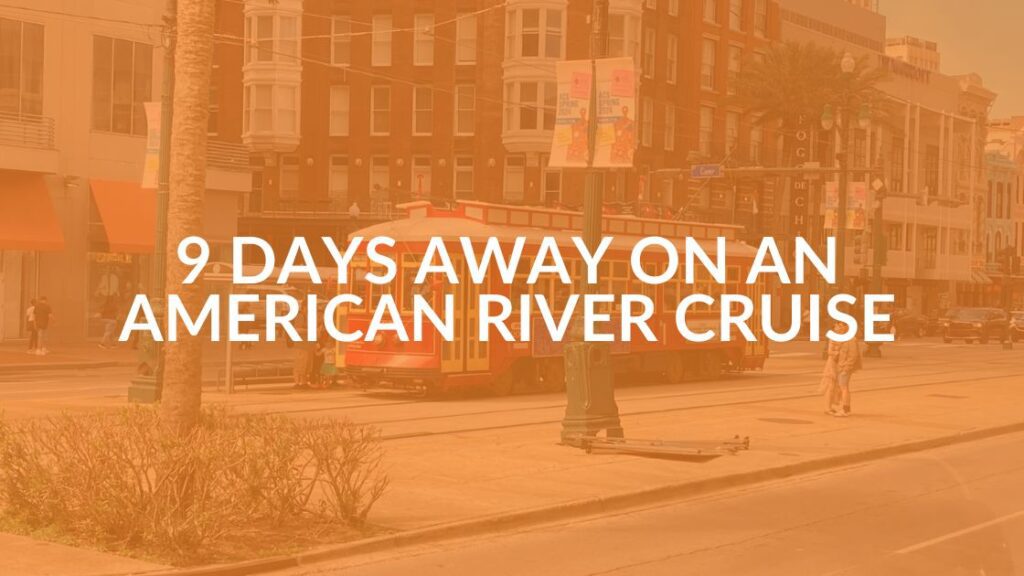
Redefining Culture in IT Companies: Nine Days Away on an American River Cruise

Was Your SSN Leaked? Understanding the Impact of a National Public Data Breach

What Are Managed IT Services? A Simple Guide