Look Out for Email Scams Targeting Remote Workers
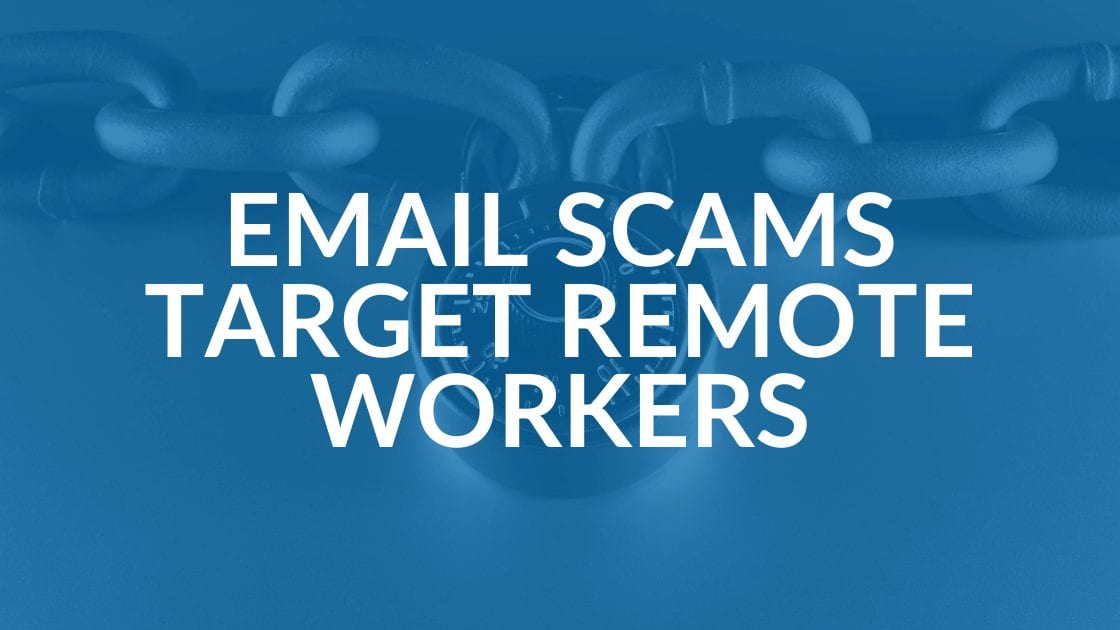
You love the short commute and the casual dress code, but don’t get too comfortable: Cyber criminals are taking advantage of the current circumstances with email scams targeting remote workers. It’s easy to see why the dispersed office is so enticing to bad actors.
Imagine this scenario: You’re working in your physical office building and get an email from accounting asking you to update your Social Security information. The request seems weird, so you walk over to the accounting department and ask if the email is legitimate. The folks there assure you it is, and you get everything squared away. Or maybe you get an email from Microsoft asking you to update your Office 365 password. You call over the IT guy and he says to just delete the email.
Think about the same situation playing out when you and your coworkers are all working from home. The suspicious emails come in, but it’s not quite so easy to verify them. So, you just respond, walking right into one of many email scams targeting remote workers like phishing or spoofing.
Avoiding Email Scams Targeting Remote Workers
Cyber criminals are banking on people having their guard down right now. They know employees are relying heavily on email because they are not working in the same location. The key to avoiding these email scams targeting remote workers is to stay alert and use common sense. Remember to:
- Verify requests for money or personal identifying information directly with the party or person requesting it. Don’t respond to the email: Use a known phone number or published email address to ask if the request is valid.
- Avoid clicking links in emails.
- Double check the sender email address on any email asking for sensitive information. It might look like an email from your boss, except if you look closely, his name could be misspelled in the address.
- Proceed with caution when emails from outside the company look realistic, but are asking for personal information. Instead of responding, contact the company directly via a published phone number or official email address.
- Never download drivers or software patches from emails. Your company’s IT department or IT service provider should maintain all software for you. If you need help with software, submit a ticket or reach out by phone.
- While at home, work on a company-issued computer that’s protected by your organization’s cyber security tools.
- Take full advantage of collaborative platforms like MS Teams to cut down on emails between employees.
Despite email scams targeting remote workers, it is possible to do your job safely and securely from home. You just need a bit of vigilance and street smarts. If you have questions about avoiding business email scams like phishing and spoofing, contact us. We’re happy to help.
Watch each video and make simple, everyday changes that will help reduce your risks of hacks, breaches and cyber attacks.
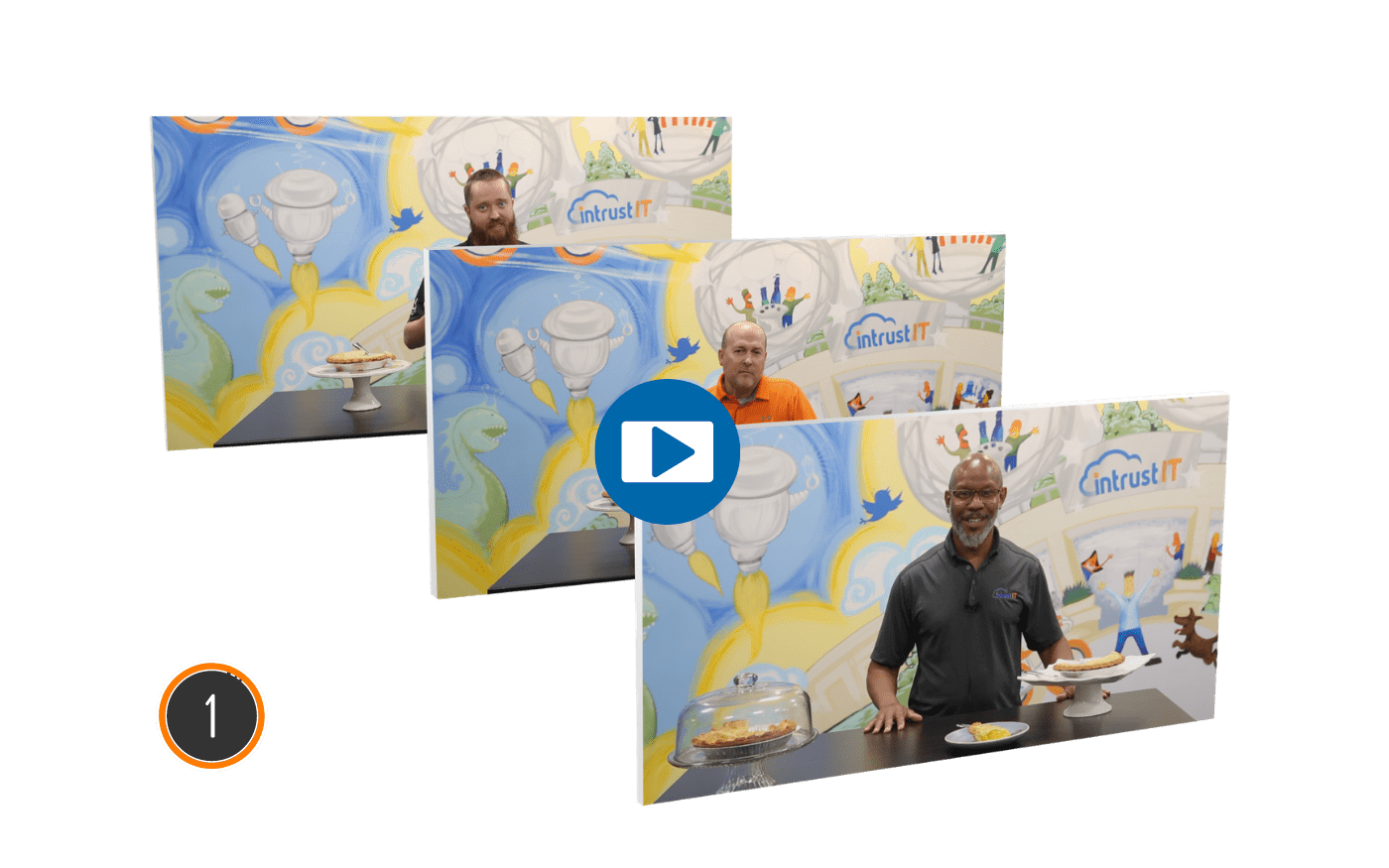
P is for Passwords
5 things you can do today to keep your company safe
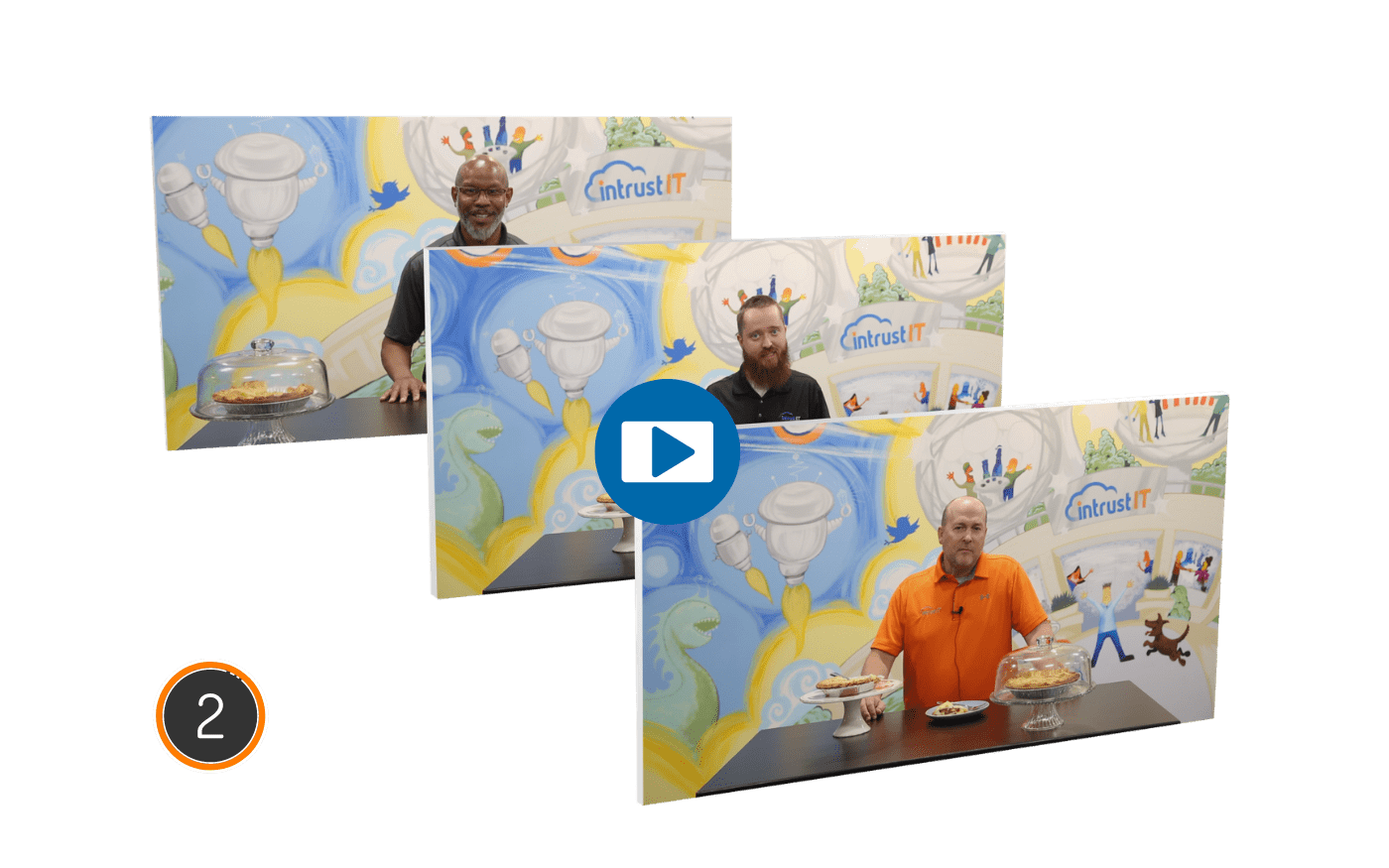
I is for Insurance and Investments
3 easy things you can do to reduce your risk

E is for Employees
4 ways employees can keep your company safe Get Free Access
Share this Blog

Is Your Name or Birthday a Part of Your Password?
If so, you’re a part of the 59 percent of people who don’t follow proper password hygiene. More than 70 percent of passwords are used for more than one system, meaning if cybercriminals crack one, they can access a lot more accounts.
Our free Enterprise Password Management Guide will give you the best password hygiene practices to help you secure your computer and your business.
Download the Guide
Explore the Latest Trends in IT

Securing Our Cities: Cybersecurity Protection for Local Governments

Manufacturing and IoT: Securing Connected Devices

Small Business Cyber Security Toolkit: The Tools You Need to Stay Protected




