Has Your Cloud Data Gone Missing? Would You Even Know?
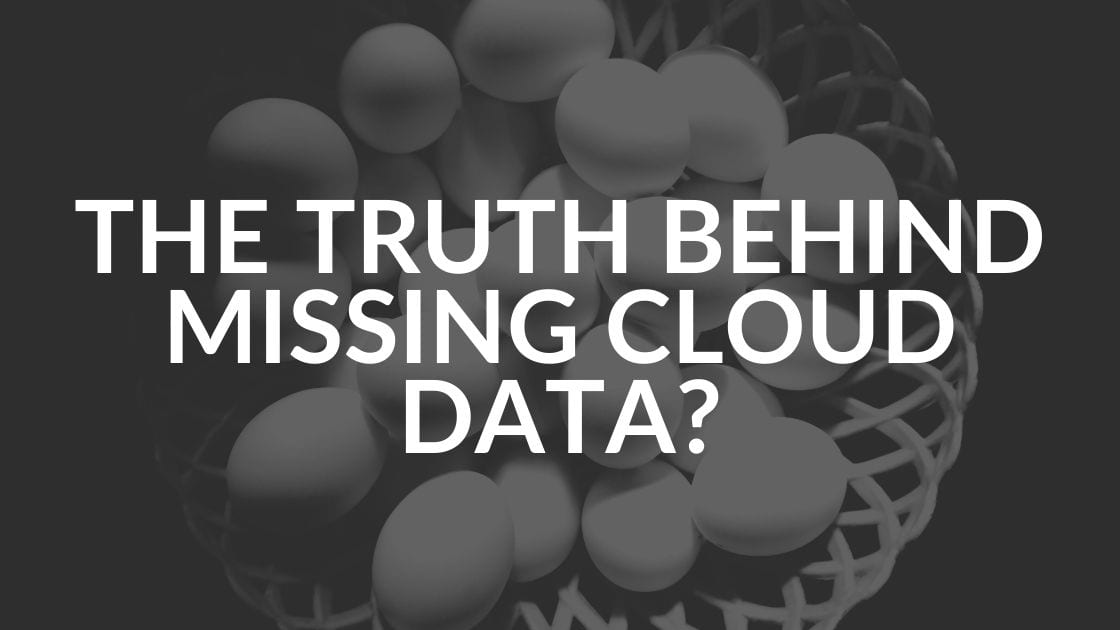
Recently, a mysterious “bug” surfaced in all cloud services, including Microsoft 365, Microsoft Teams, Xbox Live, Exchange Online, Outlook.com and SharePoint. Was it a software bug? A cloud glitch? A cyber attack?
The Cloud “Glitch” (Missing Cloud Data)
People all over the cloud reported logging into their accounts, seeing all their folders intact, but finding the contents empty. The missing data might not have been noticed right away because with the folder intact, all seemed normal until you dig deeper. Then the immediate assumption was “user error.” Looking at the logs, though, it became apparent that wasn’t possible – too many files had been deleted at once for it to have been done accidentally by the user. And it seemed to be happening to everyone – just days after a Microsoft cloud outage.
So what caused the problem? This time, it seemed to be an error that affected the cloud system’s ability to recognize users correctly as they signed in. For many users, signing out and signing in again fixed the issue. For others, their data would have been lost if not for their backup systems. But it could easily have been any of the other theories floating around. Cyber criminals are multi-talented experts in devising new methods of creating havoc with your data. And anyone who believes computer programs never glitch clearly hasn’t been using them for very long.
The Takeaway: Shore Up Your Cloud Backups
Here’s the thing many people don’t realize-just because you are buying a cloud solution doesn’t mean it comes with backups. You have to understand terms of your cloud service agreement and purchase a separate backup solution in addition. At Intrust IT, we recommend Backupify to clients. For just a few dollars per user per day, it is an important investment in your business continuity.
What You Can Do About Missing Cloud Data
If you think your cloud files may be missing or compromised, talk to your IT service provider about restoring from backups. It may take some trial and error to find the right restore point depending on how long it took to notice the missing files. If you aren’t backing up your cloud, that’s another conversation you need to start immediately. You can’t count on luck, or the cloud providers, to keep your business data safe.
We’re here to help. Contact us with questions or book a virtual meeting to discuss your IT support needs.
Share this Blog

Is Your Name or Birthday a Part of Your Password?
If so, you’re a part of the 59 percent of people who don’t follow proper password hygiene. More than 70 percent of passwords are used for more than one system, meaning if cybercriminals crack one, they can access a lot more accounts.
Our free Enterprise Password Management Guide will give you the best password hygiene practices to help you secure your computer and your business.
Download the Guide
Explore the Latest Trends in IT

Securing Our Cities: Cybersecurity Protection for Local Governments

Manufacturing and IoT: Securing Connected Devices

Small Business Cyber Security Toolkit: The Tools You Need to Stay Protected




