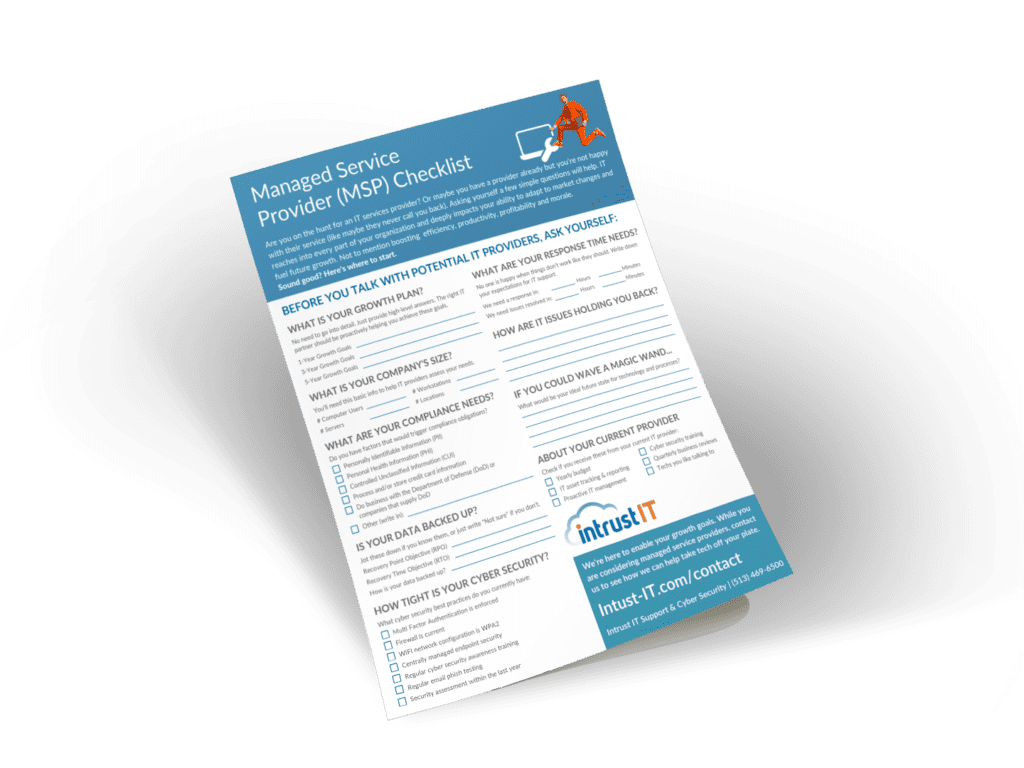Thank you for contacting us. We will get back to you as soon as possible. Meanwhile, would you like to book a quick meeting?
Isn't it time you stop fighting IT fires and put technology to work for your business? Get started with this no obligation consultation.
What can we help with when you schedule a consultation?
We offer managed IT services, IT support services, custom IT projects, cyber security services, IT service packages and even free training.
We are proud of our:
- 24/7/365 expertly staffed security operations center (SOC) with a million dollar ransomware guarantee
- Over 99% customer satisfaction rate
- Employee-owned, goal-driven culture
Intrust IT was founded in 1992 by Tim Rettig, and ever since then we’ve been putting the service in “managed services.” As of 2019, we are an employee-owned company. By growing together as a business, we inspire each other and our clients in a new way to do more and impact our region.

Your search for "
Explore the Latest Trends in IT

Business Continuity Plan Template for Municipalities
Municipalities are facing increasing cyber attacks. With cybercrime rates soaring and municipalities ranking as prime targets, the need for robust...

Cybersecurity Strategies for Municipalities: 8 Expert Tips
Municipalities tasked with safeguarding sensitive data and critical infrastructure are increasingly the targets of cyberattacks. Municipalities often handle a vast...

Business Continuity Guide for City Officials
The resilience of a city's operations hinges on its ability to effectively weather unforeseen challenges. From natural disasters to cyber...

Integrating AI for Enhanced Security
Organizations face an unprecedented array of cybersecurity threats, and now, cybercriminals are actively leveraging artificial intelligence (AI) to help create...
Get Reliable IT Support
Get Reliable IT Support You Deserve Now
1. Schedule a time for us to meet (we'll come to you)
2. Tell us your tech troubles and ambitions
3. Partner with Intrust and get back to your goals
At your location, by Teams or phone